Magento 2.4+
We currently only support Magento 2.4+ with our plugin.
Manual Installation
- Download and unzip the extension.
- Copy files to
<Magento root>/app/code/Koalafi/Paymentdirectory. - Execute the following console commands:
3.1.
php bin/magento module:enable Koalafi_Payment3.2.php bin/magento setup:upgrade3.3.php bin/magento cache:clean
Configuration
- To configure the extension, go to
Stores > Configuration > Sales > Payment Methods. - Expand "Koalafi Payment" section and enter configuration data and click 'Save Config'.
Available Plugin Configurations
Below is an example of the list of the configurations for the plugin in a Sandbox store:
Available EnvironmentsSandbox: used for testing integrating with us Production : used for production traffic
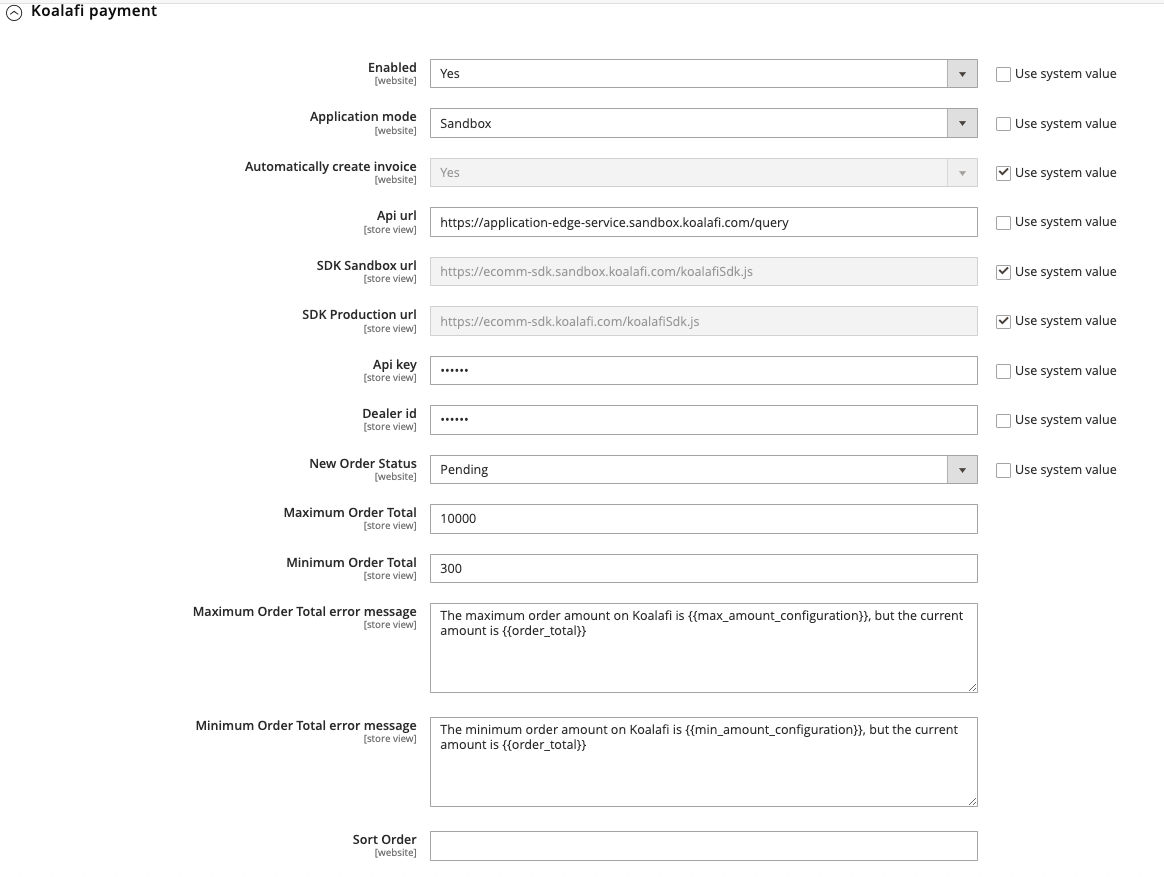
Here are the values you should be using depending on your store environment (Sandbox vs Production):
| Attribute | Sandbox Store Value | Production Store Value |
|---|---|---|
| Application Mode | Sandbox | Production |
| Api Url | https://application-edge-service.sandbox.koalafi.com/query | https://application-edge-service.koalafi.com/query |
| Api Key | <API Key given to you for your SANDBOX store> | <API Key given to you for your PRODUCTION store> |
| Dealer Id | <Dealer ID given to you for your SANDBOX store> | <Dealer ID given to you for your PRODUCTION store> |
| Maximum Order Total | 5000 | 5000 |
| Minimum Order Total | 200 | 200 |
Admin Configs
Environment Related Variables
- Enabled - whether or not you want to enable Koalafi as a payment method at checkout
- Application Mode - this dictates which environment configuration the plugin will use (Sandbox or Production)
- Automatically Create Invoice - When 'Yes,' Koalafi will create an invoice automatically when an order in Magento is created. If 'No,' an order will be in processing (before invoice creation)
- SDK Sandbox url - url for where the sandbox sdk is found
- SDK Production url - url for where the prod sdk is found
Authentication/Authorization
-
Api key - the api key used to make authenticated requests to our APIs
-
Dealer id - the public dealer id used to identify the store/dealer
-
New Order Status - the status a new order should be in when checking out with Koalafi
Maximums and Minimums for Koalafi
-
Minimum Order Total - the minimum total amount, do not edit because we have hard set rules on cart minimums and maximums
-
Maximum Order Total - the maximum cart/order total amount, do not edit because we have hard set rules on cart minimums and maximums
-
Min/Max Error Messaging - messaging for what the extension would state when these limits are met
-
Sort Order - Where/what position in the lineup of payment methods Koalafi will be located at checkout
Excluding non-leaseable products:
There are certain products that are not eligible for Koalafi leases. These include services, gift cards, warranties, etc. These items can only make up 20% or less of a customer's cart. If they make up more of the cart, the customer will be instructed to adjust their cart. To edit product level information to identify non-leaseable products follow the instructions below:
Click "Catalog" > "Products" > Click into each product > "Exclude for Koalafi payment method" The default is 'No' which means it is a leaseable item. Toggle 'Yes' to mark as not leaseable
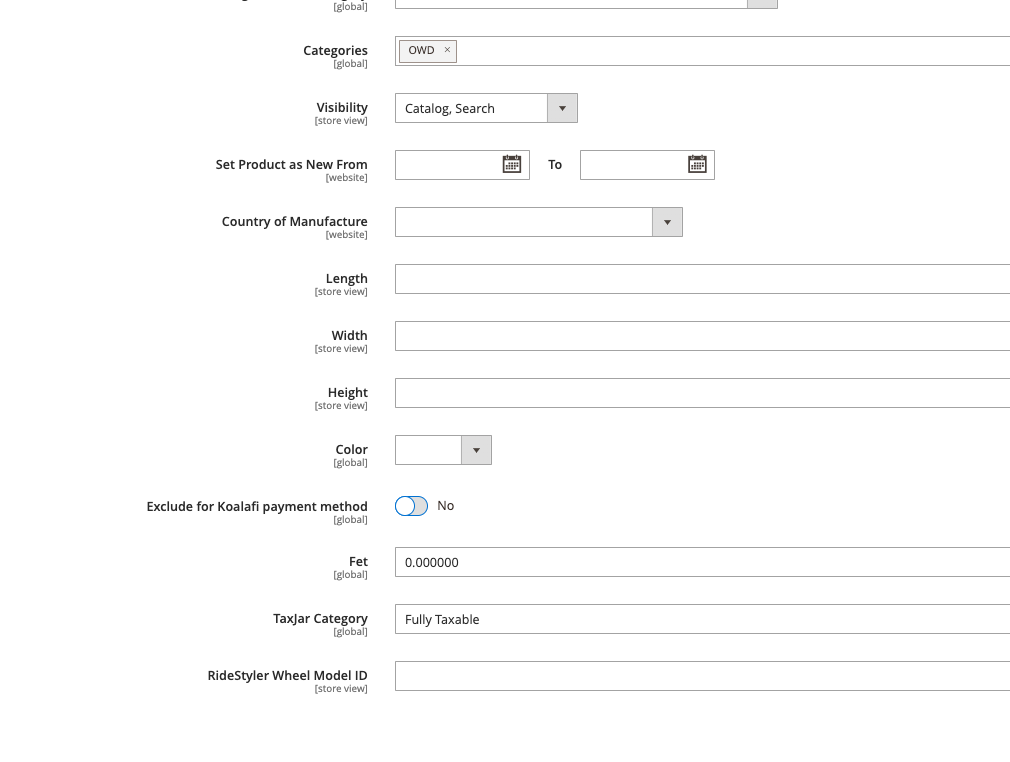
Checkout Page
Once you configure Koalafi as a payment method in Magento with the above steps, you will see Koalafi as a payment method option on the checkout page
Product Page Apply Widget
To include an Apply Now/Prequalify now button on your product pages, you can add a button on the page that initiates the application flow for financing before they complete checkout. Insert the following code snippet.
{{widget type="Koalafi\Payment\Block\Widget\Button" button_text="Apply for Koalafi Financing"}}Updated 4 months ago
