Buttons and Badges
Adding a noticeable call to action on your website can help you boost your conversion rate by highlighting financing and making it easy to apply.
Many of these buttons and widgets are available directly through your integration platform to make it easy to guide customers through financing their purchases. You can learn more about that here.
If you prefer to add the buttons directly to your site, download them below and link them directly to your short and simple Koalafi financing application.
Text Only Buttons and Widgets
Text only buttons are available depending on integration type, see integration guidelines here for more information.
| Name | Preview |
|---|---|
| Text Only |  |
Lease-to-Own Buttons
| Name | Preview | Assets |
|---|---|---|
| No Credit Needed Button - Primary |  |
PNG SVG |
| No Credit Needed Button - Indigo |  |
PNG SVG |
| No Credit Needed - White |  |
PNG SVG |
| Apply Now Button - Primary |  |
PNG SVG |
| Apply Now Button - Indigo |  |
PNG SVG |
| Apply Now Button - White |  |
PNG SVG |
| Apply Now Button with Logo - Primary |  |
PNG SVG |
| Apply Now Button with Logo - Indigo |  |
PNG SVG |
| Apply Now Button with Logo - White |  |
PNG SVG |
Payment Badges
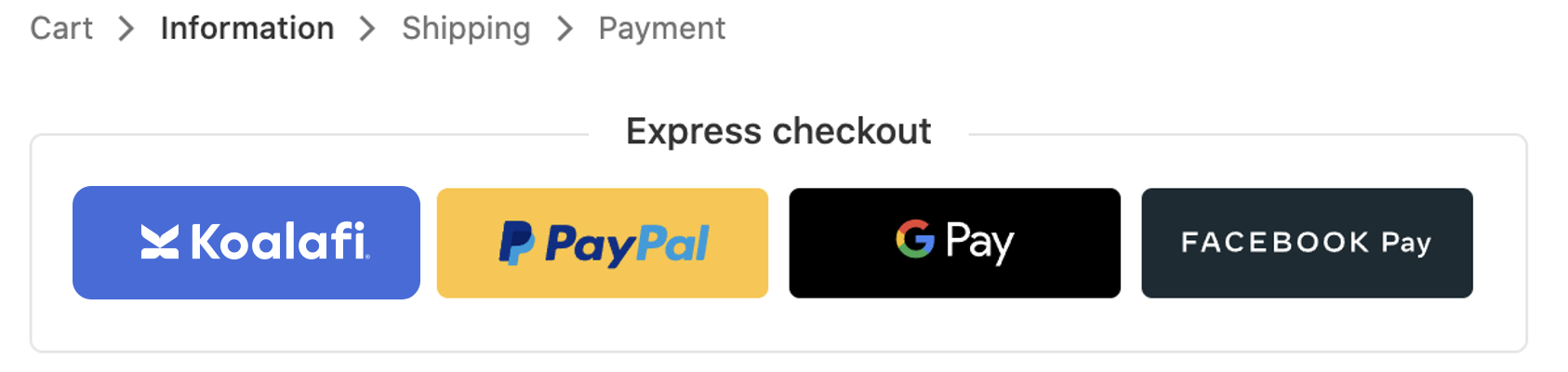
Our checkout badge is available through your API or can be downloaded below. This badge is only used when displaying Koalafi next to other payment providers. Always try to use the royal blue Koalafi badge. If that’s not possible, use the white or black versions.
Updated 3 months ago



